Earth Science Week Classroom Activities
Survey Mark Hunting
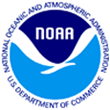
Activity Source:
National Oceanic and Atmospheric Administration. Adapted with permission.
Geodesy is the science that measures and represents the size and shape of Earth. In the United States, survey reference points are developed and maintained by NOAA’s National Geodetic Survey (NGS). In this activity, you will find data on the location and description of survey marks in your area and—if you like—search for them through a variation of geocaching.
Materials
- Computer with Internet access
- Optional: digital camera for photographing your discoveries
- Optional: GPS receiver or smartphone (this is useful for getting close to a specific survey mark, but the actual “find” is usually done by using very detailed location descriptions from the survey mark’s datasheet)
Procedure
-
To find out what survey marks are located in your area, use the search engine on the geocaching web site at www.geocaching.com/mark. Enter the zip code for the area you want to search in the box on the upper right side of the page. You should see a page listing benchmarks in the vicinity of this zip code. Click on the PID number (second column from the left) for a description of a survey mark’s location, history, and logs from other hunters.
-
Now explore another place where you can also get information for many survey marks—on the NGS web site. To recover the entire datasheets for survey marks, open another tab on your web browser and go to the NGS Datasheet Retrieval Page at www.ngs.noaa.gov/.
-
Click on “Looking for Bench Marks?” at the top right of the page. This will open the “NGS Datasheet Retrieval Page.”
-
Click on “PID,” then enter the PID number (from the geocaching web site) for the survey marks, then click the “Submit” button. This will open a window titled “Station List Results for:—”
-
Click on the PID number in the white window, then click the “Get Datasheets” button. This opens the complete datasheet for the survey mark you selected.
-
At the bottom of the datasheet is a section titled “Station Description,” which gives precise instructions for finding the survey mark, starting from easy-to-find landmarks (such as a public building or the intersection of major roads). This description also includes information about things that may make it easier to find the survey mark.
-
Now see whether you can locate some benchmarks. Read the location descriptions carefully, and try to start in areas that are familiar. When you find a benchmark, you can take pictures—but that’s all! Never disturb or move a benchmark, even if it appears to have been damaged. Remember that benchmarks are important, are public property, and are protected by law. You can also log your find on the geocaching web site. See www.geocaching.com/mark for instructions.
Learn more about geodesy from NOAA. The official geocaching web site also has lots more about mark recovery and geocaching.
